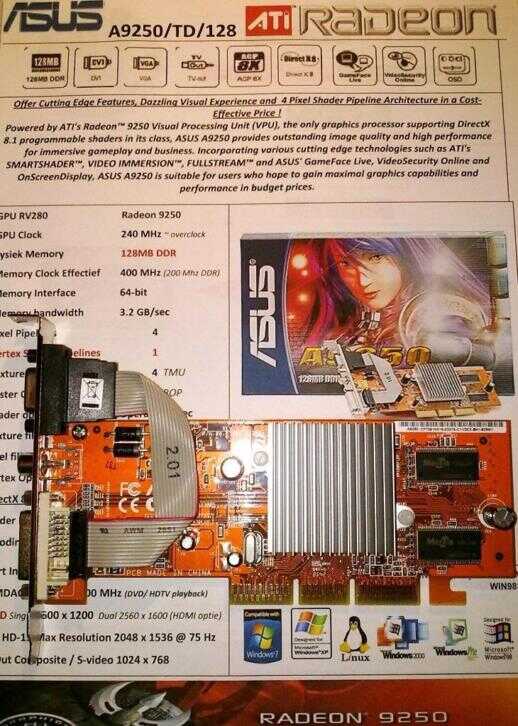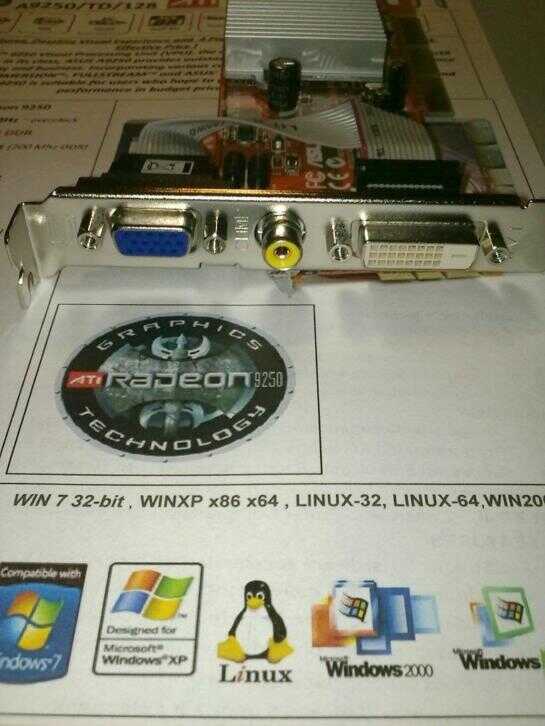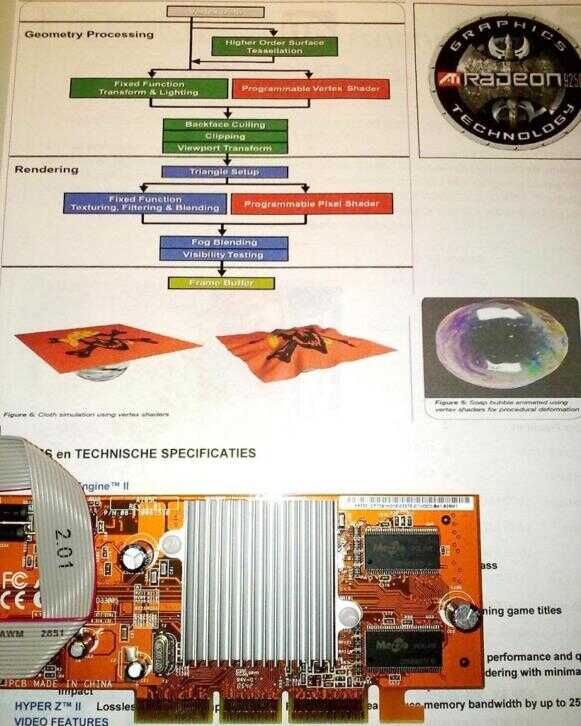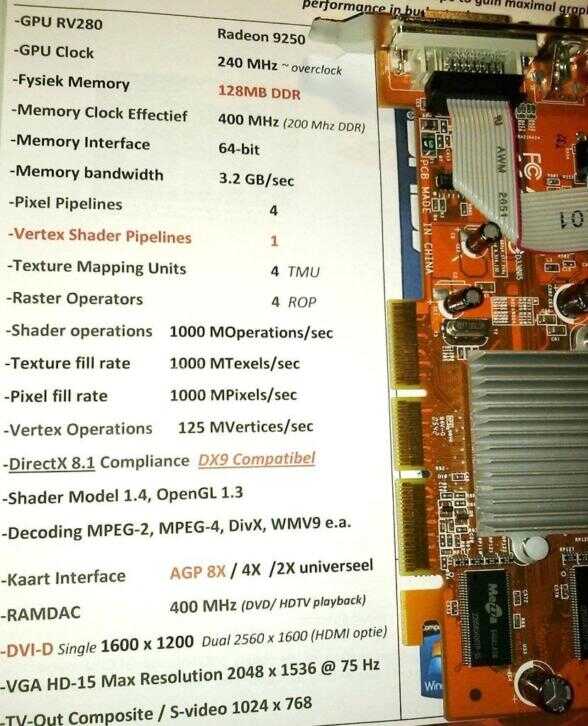Home > Computers en Software > Videokaarten
Asus A9250/TD/128M Radeon 9250 128MB DDR AGP 8X Low Profile
Kenmerken
Conditie: Nieuw
Chipset: Ati
Bustype: AGP
Soort geheugen: GDDR
Eigenschappen: Tv-Out, DVI
Beschrijving
Asus A9250/TD/128 ATI Radeon 9250 64-bit 128MB DDR AGP 8X Low Profile-Prijs € 9,95 + € 3,00 verzendbijdrage 250g-2KG buspakket extra track & trace
-DVI-D Digitale interface, VGA analoog en Composiet Video / TV-out
-Vervanging voor onboard video / grafische adapters van oudere AGP / PCI systemen
-Voor Internet, Office, Retro Gaming DX 8.1 DX 9.0 ; Minecraft, Hitman 3, Farcry, GTA, Splinter Cell
-Universele AGP 8X interface, geschikt voor ieder AGP slot
-Low Profile PCB met full size Bracket (Low profile bracket DVI optioneel)
-Nieuwe hardware onderdelen eventueel met officiële intallatie CD en handleiding (XP e.o) van Asus
-Compatibiliteit, Vista, Windows 7 & Windows 8 met Vista XDDM XP Driver Model 6.14.10.6606
-Compatibiliteit met Windows 7 32-bit met Diamond support WDDM / XDDM Driver model S9250PCI256
-Windows 7 & Windows 8 installaties zijn stabiel, met goede beeld kwaliteit, keuze resoluties, excl. Aero GUI
-Compatibel met Windows XP, W2K, ME W98/SE Wxxx, Linux, Unix OpenBSD OS
-3 maanden niet goed geld terug garantie
Omschrijving
De Asus A9250 ATI Radeon gebasseerde grafische kaart heeft alles onboard om onboard VGA / moederbord adapters of oudere Radeon/ Matrox of NVIDIA Geforce e.a. modellen te vervangen. Voor de Windows XP, Windows W2K (2000), en Linux besturingsystemen in 32-bit of 64-bit is dit dan een goede optie voor basis multimedia (internet media, playback, surfing e.d. )
Attentie gebruikers van Microsoft Windows Vista, Windows 7, Windows 8 en Windows 8.1 kunnen deze Asus A9250 installeren (Let op alleen met (XDDM) Windows XP Driver Model / Windows XP compatibiliteit Modus zonder Aero eigenschappen, beperkte resoluties en geen Prestatie Index resultaten ) Echter als uitzondering met de Asus 9250 kan men als alternatief ook XDDM stuurprogramma ondersteuning gebruiken van Diamond Multimedia voor Windows 7/ 8 32-bit. Dit betekend dat dat de hardware stabiel zal worden geinstalleerd zonder Grafische WDDM GUI zonder 'Aero' eigeschappen maar wel met keuze uit resoluties (Let op :Windows 7 Windows 8 32-bit alleen met Windows XP Driver Model ondersteuning
De Asus biedt volledige DirectX 8.1 ondersteuning met standaarden Direct3D, DirectDraw, DirectMusic, DirectPlay, DirectSound. Daarnaast is er ook sprake van DirectX 9.0 compatibiliteit aangevuld met een lagere Shader Versie. De grafische architectuur 9250 werkt met 4 Pixel Pipelines en 1 Vertex Shader Pipeline in tegenstelling tot Geforce 4 MX440/ 4000 kaarten waarbij Shader taken nog door de Pixel Pipelines worden uitgevoerd en de prestaties aanzienlijk drukken. De Radeon 9250 generatie had relatief nieuwe beeldtechnieken; SmoothVision weergeven van vloeiende beelden of Smarthader voor het weergeven van complexe details en schaduwen. De de Radeon 9250 uitgerust met de FullStream techniek voor het weergeven van streaming video zoals Youtube. Als het gaat om classic en online Gaming die met DirectX 8.1 en DirectX 9 werken dan kunt U dankzij de Vertex Shading diverse Retro titels spelen ; Quake 3, Far Cry 1, Need for Speed 2, Unreal tournament 2003 en GTA 2 gezien de kaart ook beschikt over de vertexshader en pixel Shader techniek, zoals de Intergrated Radeon IGP (GPU) Met 128MB DDR geheugen en een 64-bit memory bus heeft U meer dan voldoende capaciteit voor een multimedia office computer. De PowerColor Ati Radeon heeft DVI-D (LCD TFT LED ) voor digitale en analoge signalen op hoge resoluties, de RGB standaard VGA en een basis TV-out aansluiting. Het werken met twee schermen is mogelijk met deze grafische kaart zodat U het werkveld kan uitbreiden. Deze videokaart is geschikt voor het upgraden van onboard video adapters om ervoor te zorgen dat het beperkte interne geheugen niet wordt gebruikt voor de onboard videoadapter. U zult het verschil ervaren met een sneller en stabieler computersysteem die alle grafische taken toewijst aan de autome videokaart en zo systeembronnen vrijmaakt.
Beschrijving Asus
Offer Cutting Edge Features, Dazzling Visual Experience and 4 Pixel Shader Pipeline Architecture in a Cost-Effective Price
Powered by ATI's Radeon 9250 Visual Processing Unit(VPU), the only graphics processor supporting DirectX 8.1 programmable shaders in its class, ASUS A9250 provides outstanding image quality and high performance for immersive gameplay and business. Incorporating various cutting edge technologies such as ATI's SMARTSHADER, VIDEO IMMERSION, FULLSTREAM and ASUS' GameFace Live, VideoSecurity Online and OnScreenDisplay, ASUS A9250 is suitable for users who hope to gain maximal graphics capabilities and performance in budget prices.
Why ASUS is Better?
-ASUS GameFace Live for real-time video/audio communication
-ASUS Video Security Online for building private security system
-ASUS OnScreenDisplay allows you to instantly change various 3D settings in almost any PC game without the need to quite the game
High-quality TV output for big screen gaming or presentations
Chipset Features
-ATI Radeon 9250 VPU
-SMARTSHADER provides the programmable shader abilities for visual realism
-FULLSTREAM removes blocky artifacts from streaming Internet video
-VIDEO IMMERSION integrates features to provide unprecedented support for digital and high definition video
-Microsoft DirectX 8.1 and OpenGL support
-AGP 8X support
bron: Asus
Specificaties
-Processor GPU RV280
-GPU Engine Clock 240 MHz
-Video Memory 128MB DDR
-Memory Clock Effective 400MHz
-Memory Interface 64-bit
-Memory bandwidth 3.2 GB/sec
-Pixel Fragment Pipelines 4
-Vertex Shader Pipelines 1
-Texture Mapping units 4 (TMU)
-Raster Operators Units 4 (ROP)
-Texture Fill Rate: 1000 MTexels/sec
-Shader Operations: 1000 MOperations/sec
-Pixel Fill Rate: 1000 MPixels/sec
-Vertex Operations: 60 MVertices/sec
-RAMDAC 400 MHz
-Kaart Interface AGP 8X (0.8V) 4X (1.5V) AGP 2X 1X of AGP PRO compatibel universele AGP Interface
-DirectX 8.1* 100% Compliant, DirectX 9.0* compatible OpenGL 1.5 Pixel shader 1.4 Vertex shader 1.1
-HyperZ II Efficiëncy Performance
-Integrated DVI support; Flatpanel LCD/TFT/Plasma
-Multi Display Hydravision DUAL VGA
-Passieve / Stille Koeling d.m.v. Heatsink
Aansluitingen
-DVI-D Digitaal DVI Single Link 1600 x 1200 (HDMI optioneel Adapter)
(2560x1600 pixels @ 60 Hz (WQXGA) Dual Link of 1920x1080 pixels @ 85 Hz (DVI->HDMI met adapter)
-VGA D-Sub 2048 x 1536 @ 85Hz
-TV-out Composite Video-out RCA 480i 576i 1024 x 768
Installatie methoden voor Windows 7 32-bit
A. Installeren met de Diamond Multimedia stuurprogramma's methode voor Windows 7 32-bit INSTALL DRIVERS MANUALLY FOR ATI RADEON 9250 GRAPHICS CARD ON WINDOWS 7
1) Download het Bestand van webpagina diamondmm com/pci-video-cards/s9250256f5/ (driver 6.2 Win 7 -32 only)
Opslaan bestand Diamond -> S9250PCI256 & Uitpakken After extracting the files from the compressed folder Open and Run the executable file entitled"S9250W732-BIT.exe".
2) After running the executable file, the Device Manager window will appear. Go to the section labeled "Display Adapters" and right-click on the device labeled "Standard Graphics Adapter". Select the option that says"Update Driver Software" from the shortcut menu.
3) On the window that open up on your screen, select the option that says"Browse my computer for driver software" and click "Next".
4) On the next screen, click the "Browse" button and on the pop-up window that appears, navigate to the following folder:
"Computer" -> "Local Disk (C:)" -> Diamond -> S9250PCI256
and then click the "OK" button.
5) Click the "Next" button and the drivers will begin to install. You may have to restart your computer more than once in order to get the monitors to work.
bron: Diamond Multimedia
Alternatieve installatie Winodws 8.0 / 8.1 en Windows 7 32-bit only
B. Installatie WIN® 7 WIN® 8 & WIN® 8.1 met Vista XDDM based Display Driver Model
Vista_ATI_Radeon_XDDM_6.14.10.6606 zip
File size: 2.62 MB
Uploaded: 2009-10-29 07:41:56
Uploaded From
1 ) Download het ZIP bestand Vista_ATI_Radeon_XDDM_6.14.10.6606 zip#, ik voorzie U van het stuurprogramma/ driver of You Tube Tutorial per mail of de link naar een download locatie.
Maak een map aan;ATI Radeon 9250 op schijf C:/Downloads etc.
2 ) After download extract the files from the compressed (ZIP) folder/ bestand uitpakken in map ATI Radeon 9250
3) After running the executable file, the Device Manager window will appear. Go to the section Systeem Appraatbeheer Beeldscherm Display right-click on the device / VGA adapter labeled "Standard Graphics Adapter".
4) Right Click- Properties -> Driver- Stuurprogramma bijwerken (handmatigzoeken naar stuurprogramma,s) zoeken naar locatie'' de aangemaakte map ''ATI RADEON 9250" Bijwerken / installleren Xddm en na bijwerken met OK !! bevestigen.
Advertentie