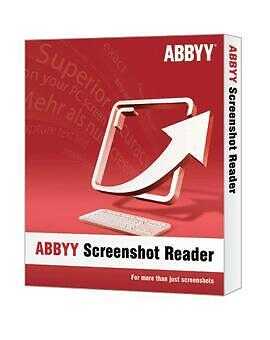Home > Computers en Software > Software - Antivirus en Beveiliging
Abbyy screenshot reader
Kenmerken
Conditie: Nieuw
Beschrijving
Nu in de aanbieding van € 9,95 voor € 8,95!Activatiecode voor Abbyy Screenshot Reader voor 1 pc.
ABBYY ScreenshotReader
ABBYY Screenshot Reader maakt kopieënvan foto's die u gemakkelijk kunt knippen en plakken van hetklembord naar Microsoft Word-, Excel-, PowerPoint-of grafischebestanden. U kunt gebruik maken Screenshot Reader te selecteren enstukken tekst te kopiëren van afbeeldingen, flash-bestanden, PDF'sen andere beeld-gebaseerde bestanden, en om te zetten in echtetekst die u kunt bewerken of invoegen in een anderdocument.
Capture Two Types of Screenshots - Image andText
Traditional screenshot capture programs take a picture of a programwindow or selected area of a user's computer desktop. With ABBYYScreenshot Reader you can decide whether to take the traditional'Image Screenshots' of your desktop application, Web site,presentation, or area of a document, or you can turn the text ingraphics files into editable text and create 'TextScreenshots'.
Image Screenshots
Easily create screenshots and save them as images, that you canshare with your friends or use in presentations, training materialsand various other documents. You can capture only selected area onthe screen, a complete window (print screen) or your entiredesktop. Advanced function Timed Screen will even let you take ascreenshot with 5 seconds delay so you have the possibility to'prepare' the screen - for example open up according menus ifmaking documentation for a software.
Text Screenshots
If you want to grab some text from an image file, Web site,presentation, or PDF you can quickly turn text areas into trulyeditable text that you can paste directly into an open application,edit or save as Microsoft® Word or Excel® documents. ScreenshotReader will convert the image of the screenshot into text.
Easy to Use with Practical Tools
Taking screenshots is an easy task with our set of practical tools.The program's main screen allows to choose an area for thescreenshot and an output format. Screenshot reader can be set up tolaunch automatically at each start up and will be always by yourhand.
Variety of saving formats
Screenshots can be used for different tasks and you might need themin different saving formats. ABBYY Screenshot Reader lets you saveImage Screenshots in JPEG, Bitmap or PNG formats. Text Screenshotcan be saved as editable texts in .RTF, .TXT, .DOC or .XLSformats.
Systeemvereisten
. PC met IntelTM Core 2/Pentium®/Celeron®/ XeonTM, AMD K6 /TurionTM/ AthlonTM/DuronTM/ SempronTM of een compatibele processor(1 GHz of hoger)
. Besturingssysteem: Microsoft® Windows® Vista, Microsoft® Windows®Server 2008, Windows® Server 2003, Windows XP. (Voor gebruik incombinatie met gelokaliseerde interfaces is overeenkomstigetaalondersteuning vereist.)
. Geheugen: 512 MB RAM.
. Harde schijf ruimte: 500 MB voor een typischeprogramma-installatie en 512 MB voor het uitvoeren van hetprogramma.
. Grafische kaart en monitor (minimale resolutie 1024×768).
* Digitale Legale Software
U ontvangt na ontvangst van uw betaling binnen 24 uur eendownloadlink en een unique activatie code
Afhalen is bij ons ook mogelijk (graag op afspraak)
Ons adres:PC-CAM Grienkamp 79271JG De Westereen KvK-nr. 02091346BTW-nr. NL1373.39.902.B03binnen 2 werkdageng binnen 2 werkdagen BESTELLEN KAN SIMPEL EN SNEL VIA ONDERSTAANDE LINK
Advertentie